If you’re doing it on iOS,
1. Open Noted, navigate to Settings > Account
2. Select “Upgrade Plans” > “Lifetime”
3. Follow the on-screen prompts to complete the upgrade
4. Remember to manually cancel your current subscription, as it won’t automatically cancel.
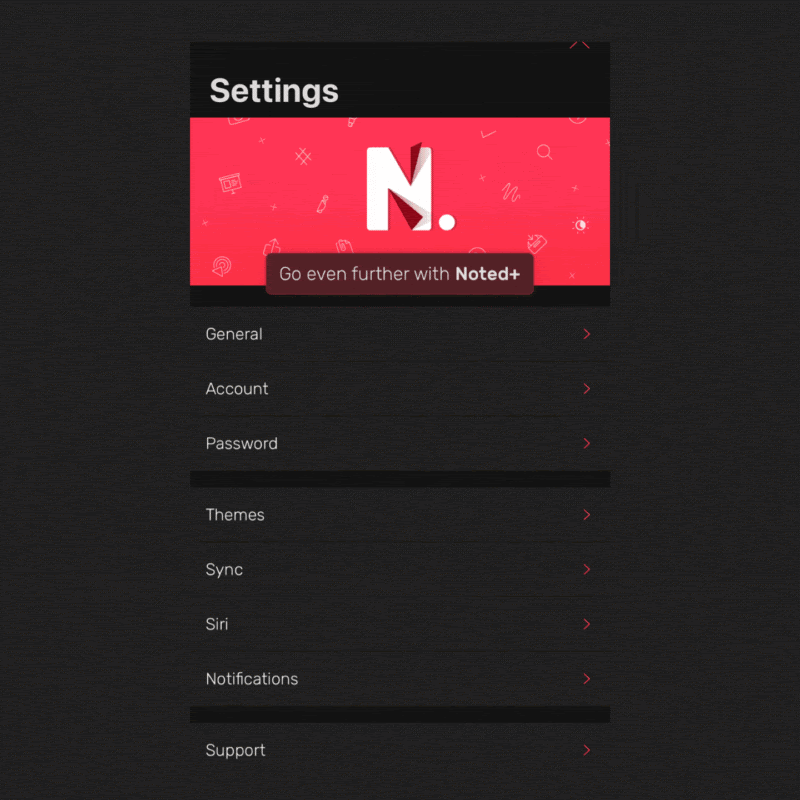
If you’re doing it on macOS,
1. Open Noted, navigate to General Settings > Noted+
2. Select “Upgrade Plans” > “Lifetime”
3. Follow the on-screen prompts to complete the upgrade
4. Remember to manually cancel your current subscription, as it won’t automatically cancel.
P.S. For a seamless subscription synchronization, we recommend repurchasing your subscription on the same iOS/macOS device you used previously.
