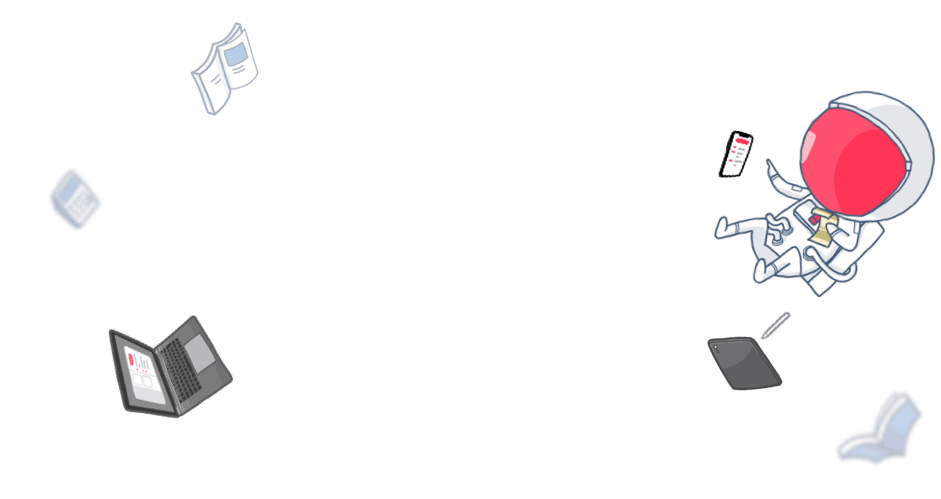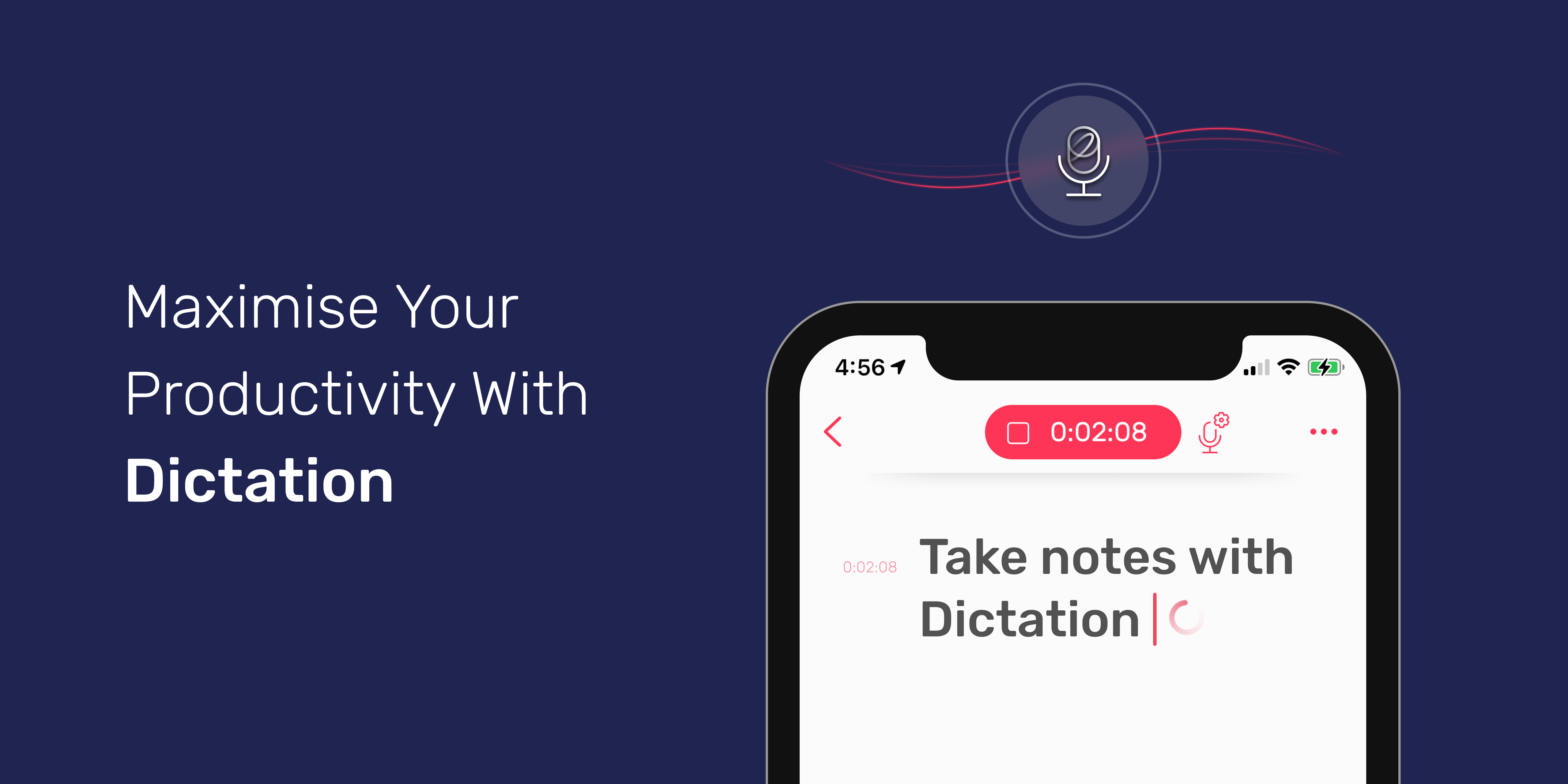Dictating notes is one of the best ways to ramp up your note-taking productivity, improving your chances of capturing every fine detail and freeing up more time so you can take care of other tasks.
Keep reading to learn more about our Dictation tool and how it can help you get more done faster!
What is dictation?
Dictation is a tool that transforms spoken words into text, giving you the ability to take notes by talking to your device instead of typing. It’s ideal if you like to take notes on the move. Whether you’re doing some exam prep on your way to a class or jotting down memos en-route to the office, just speak into your device and your notes are written and ready to use instantly.
How Dictation Can Benefit Everyone

On top of being a convenient way to take notes, dictation can do wonders for your efficiency too.
The average person can type around 40 words per minute but can dictate between 125 and 150 words in the same amount of time. In fact, this Stanford study found that writing using dictation is three times faster than typing on mobile devices.
Of course, writing requires forethought so it doesn’t mean that you will be producing up to 3,000 words in an hour by simply switching to dictation – but it can definitely help to get those revision notes and reports written quicker and easier.
Dictation can also be really helpful for people who struggle with using a keyboard, including those who have dysgraphia, dyslexia, and other learning and thinking differences that impact writing.
How to Use Dictation on Noted
Dictating notes on Noted is super easy. Simply tap (or click) the 🎙 Dictation icon and speak into your device – and we’ll take care of the rest.
In addition to dictating notes, Dictation is also a popular tool amongst Noted users for transcribing pre-recorded audio notes and Watch recordings. All you need to do is import the audio file or append the Watch recording to a note, hit Play, then enable Dictation.
Note: While you can use the Dictation tool to transcribe existing recordings, it produces the best results when used to convert voice into text in real-time. Learn more about transcribing notes using Noted in this FAQ page.
How to Get the Most Out of Dictation
Tip 1: Take your time. Instead of speaking at your normal speed, slow down and enunciate clearly. This will allow the Dictation tool to get used to your speech patterns.
Tip 2: Punctuate. Remember to dictate each full stop (or period), comma, question mark, exclamation mark, and so forth.
Tip 3: Phrases, not words. Speaking word by word might confuse Dictation when you say words that sound similar like hear and here, or two, to, and too. Dictation works best when you speak in phrases and sentences.
Bonus Tip: Dictate a “smiley” face to inject some personality to your notes! 🙂
Give Dictation a try!
Writing with dictation is one of the fastest and easiest ways to increase your word output and improve your note-taking productivity. Give it a try and see how much more you can write!
For more note-taking tips like this, connect with us on LinkedIn, Facebook, Twitter, and Instagram, or subscribe to our newsletter!