Can't find the answer you're looking for? Don't worry we're here to help!
Contact UsRelated Articles:
Tags:
The Sketch feature lets you draw or write in notes on your iOS devices. It’s fully compatible with Apple Pencil, or you could simply use your finger.
Note: On iPhone, the Sketch tool can be found in Attachment.
Within Sketch, you will find a drawing toolbar which consists of:
- Pen
- Highlighter
- Pencil
- Eraser
- Selection tool
- Ruler
You can customise the colour of your tool as well as adjust the thickness of your lines and the opacity of colours by tapping the selected tool. You can also easily undo and redo each stroke, or even delete the whole illustration.
Time Stroke
If you’re a Noted+ user, you can even retrace your illustrations using Time Stroke and relive every moment of your visual notes.
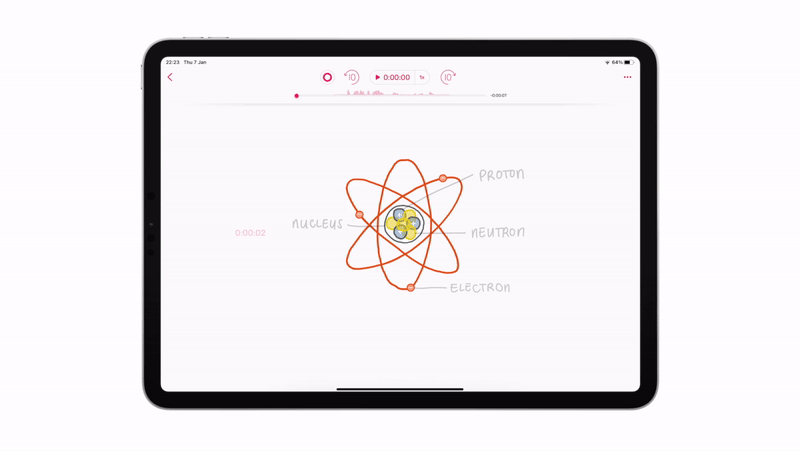
How It Works
With Time Stroke, you can replay a recording and watch your illustrations come back to life line by line. This allows you to vividly relive the moment each stroke was drawn. So if you’ve ever revisited your notes and wondered why you scribbled certain things, this one’s for you!
That’s not all, you can also tap on a specific stroke and time-travel to the exact moment in the recording where said stroke was drawn. This enables you to accurately retrace the purpose of each and every line without having to sit through the entire recording.
Can't find the answer you're looking for? Don't worry we're here to help!
Contact Us