Can't find the answer you're looking for? Don't worry we're here to help!
Contact UsRelated Articles:
Tags:
Whether you want to make a note of a reading list item or capture an idea on your way to the office, using your Apple Watch to record notes makes perfect sense because it’s right on your wrist.
Here’s how to start recording an audio note on the go:
- Fire up Noted on your Apple Watch.
- Tap the red Record button to start recording.
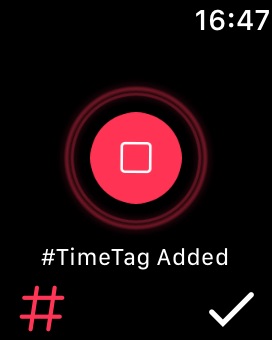
To add a #TimeTag to the recording: Tap #
To pause the recording: Tap the rotating square
To resume recording: Tap the red button again
To save the recording: Tap the ✓ once you’re done recording.
Once the recording is saved, you can find it on your Watch in the Recordings screen and your iPhone in the Watch Recordings folder.
Can't find the answer you're looking for? Don't worry we're here to help!
Contact Us