Can't find the answer you're looking for? Don't worry we're here to help!
Contact UsRelated Articles:
Tags:
To create more space for writing lengthy paragraphs or drawing extensive illustrations, follow these simple steps below to adjust your editor margins:
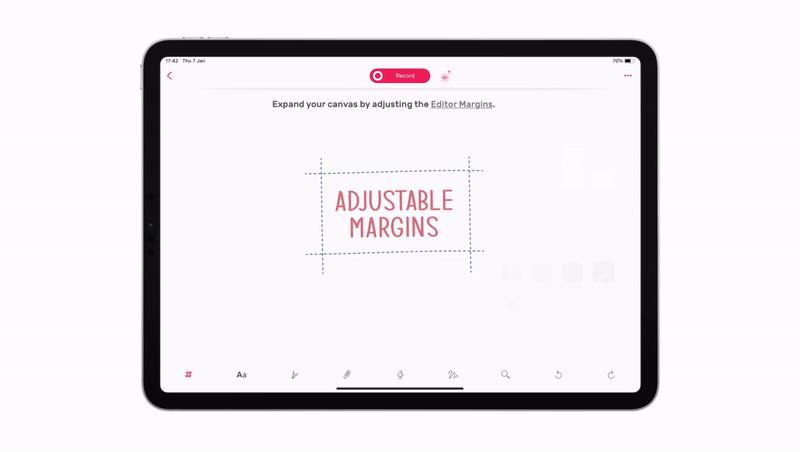
- Look for the ⋯ icon at the top right corner.
- Click on Note Settings (it’s the first option on the bottom of the sidebar).
- Choose Adjust Editor Margin.
- Drag to increase or decrease the editor margin to the exact size you need.
Can't find the answer you're looking for? Don't worry we're here to help!
Contact Us